STEM Technical Services
The new team has been created following a small restructure of STEM SSU staff and KMi Technical staff. This has enabled us to create five new sub-teams covering all aspects of our technology portfolio. The infographic below should help to outline briefly what the new teams are and what they do.
It is important to know, any existing functions that are performed by both SSU and KMi technical teams have been catered for within the new structure. We will continue to provide the same level of technical support you have come to expect and aim to improve the level of service we offer in the future.
Our group portal which is a starting point for services offered, a knowledge base, a documentation source and an additional service management contact point can be accessed using the button below.
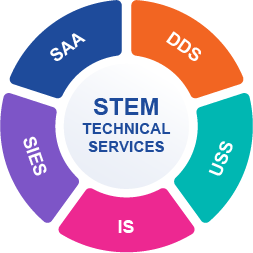
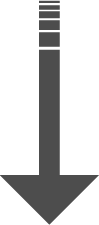

Systems Analysis & Architecture (SAA)
To understand business needs, engage with customers and develop requirements and specifications.
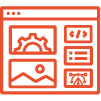
Digital Development Services (DDS)
To be responsible for the faculty's digital 'online' creative design footprint, planning, designing, and implementing web services.

User Support Services (USS)
To provide technology support outside the scope of that provided by the university central IT department.
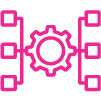
Infrastructure Services (IS)
To manage the faculty's technology infrastructure - datacentre operations - configure servers and services, networks, backups etc.
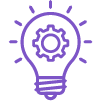
Software Innovation Engineering Services (SIES)
To define and develop application architecture and software systems to meet research and innovation needs.
Please note, services that are currently provided by Central IT are outside the scope of STEM Technical Services and will remain unaffected. For such requests continue to use https://askit.open.ac.uk
Our existing contact points will remain active moving forwards, however, from 1 June the unified email address for STEM Technical Support is STEM-TS@open.ac.uk.
Our group portal which is a starting point for services offered, a knowledge base, a documentation source and an additional service management contact point can be accessed using the button below.
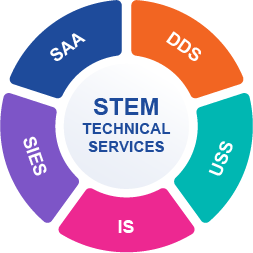
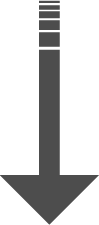

Systems Analysis & Architecture (SAA)
To understand business needs, engage with customers and develop requirements and specifications.
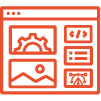
Digital Development Services (DDS)
To be responsible for the faculty's digital 'online' creative design footprint, planning, designing, and implementing web services.

User Support Services (USS)
To provide technology support outside the scope of that provided by the university central IT department.
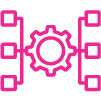
Infrastructure Services (IS)
To manage the faculty's technology infrastructure - datacentre operations - configure servers and services, networks, backups etc.
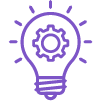
Software Innovation Engineering Services (SIES)
To define and develop application architecture and software systems to meet research and innovation needs.
Please note, services that are currently provided by Central IT are outside the scope of STEM Technical Services and will remain unaffected. For such requests continue to use https://askit.open.ac.uk
Our existing contact points will remain active moving forwards, however, from 1 June the unified email address for STEM Technical Support is STEM-Technical-Services@open.ac.uk.
Our group portal which is a starting point for services offered, a knowledge base, a documentation source and an additional service management contact point can be accessed using the button below.